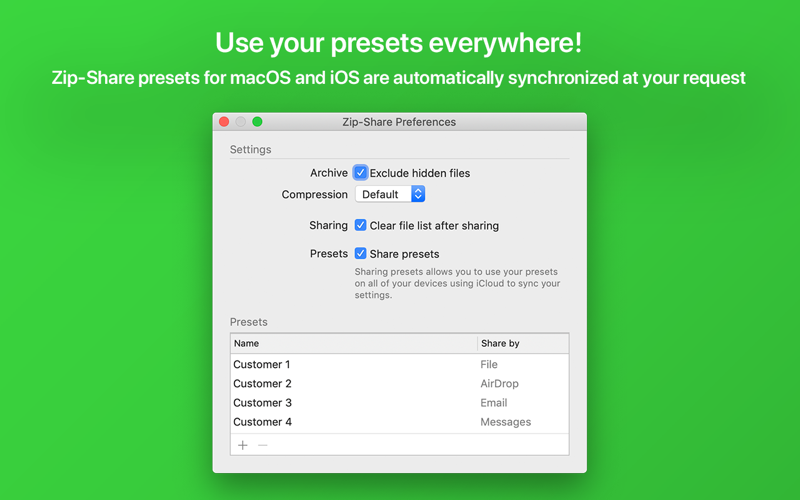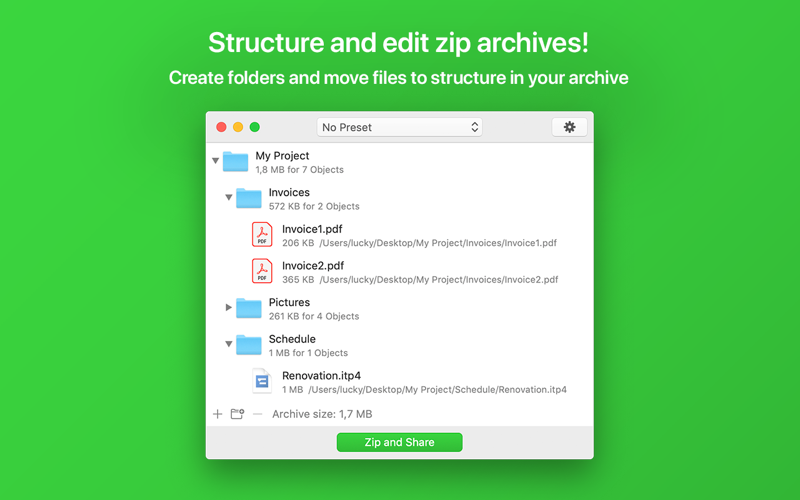THE FASTEST AND EASIEST WAY TO CREATE AND SHARE ENCRYPTED ZIP ARCHIVES
Existing applications to deal with encrypted zip archives are either very awkward or simply unavailable. Zip-Share closes this gap and is therefore a must-have tool when you have to share personal or confidential files.
While you may not think of email as subject to the European Union’s General Data Protection Regulation (GDPR), most mailboxes contain a trove of unencrypted attachments with personal data. This violates the strict new data protection provisions of the GDPR.
To avoid this and keep your data save you should encrypt all your attachments.
With Zip-Share this can be done with a few clicks. Simply track your files in the Zip-Share window, choose a preset, click the „Zip and Share” button and you have an encrypted attachment in one of the following applications:
- macOS Mail
- Microsoft Outlook
- Messages
- AirDrop
- Finder…
Zip-Share also ensures that files remain protected if an email or message is sent to the wrong recipient.
For optimal security, make sure that you send the password for the encrypted zip archive over an alternate channel. E.g. You can send your encrypted zip archive via Mail and the associated password via Messages.
Zip-Share offers unlimited presets. Thus, you can save individual presets for each customer. Presets can contain:
- Password
- Archive name
- The application which should be used to share the archive
- Predefined recipients, messages ...
Now the best, all presets can be synced to all your devices - so it doesn’t matter if you work on your Mac, iPad or iPhone.
If you regularly need to send confidential or personal documents to the same persons, Zip-Share will save you a lot of time and keep track of all passwords used.
Of course, you can also use Zip-Share to easily protect a folder on your Mac.
Zip-Share encrypted archives can be decrypted and opened on macOS, iOS or Windows without any additional software.
Data protection can be so easy!